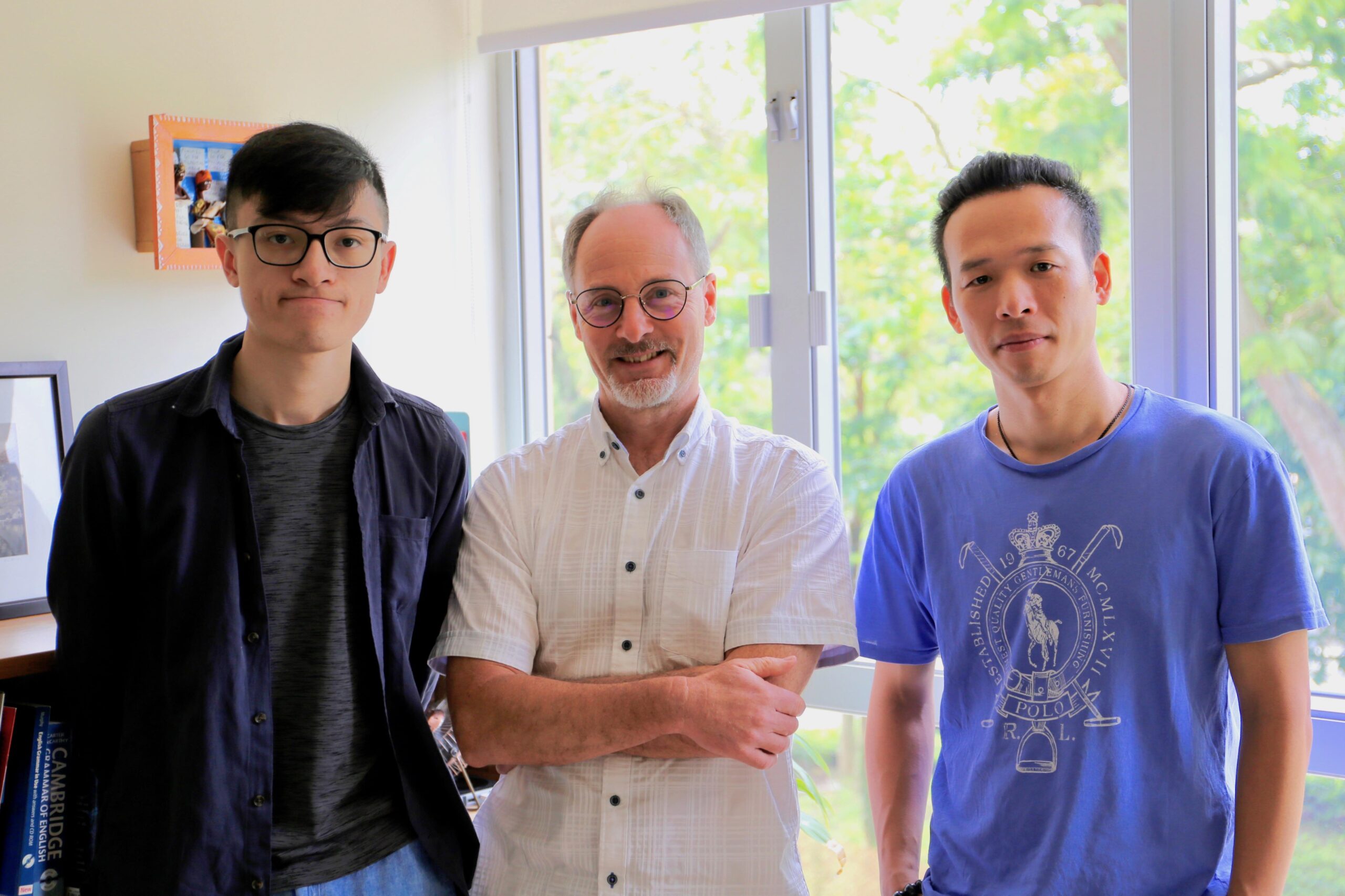Why are you updating the Results Manager?
Adrian Raper (AR): Results Manager is a Flash-based product and Flash is becoming more unusable after 2020 — this is why we are upgrading it to HTML5 technology, just like many of our courses in the last three years.
Results Manager has always been a bedrock for all Clarity programs, letting teachers keep track of what their students are doing, as well as letting librarians measure the number of sessions per month. It needed a refresh to pick up the best practices for a web application, and a new structure that allows easier, smoother user experience — and all that also allows future improvements to be implemented a lot more efficiently.
Some teachers have said that they found the old Results Manager quite difficult to use. Do you accept this? How has this perception influenced your design of the new version?
Sky Chan (SC): When we are designing the new Admin Panel, all these comments are taken into consideration. For example, we have enhanced the search function and built a brand new user interface for user management — all the little things that can improve the usability and performance of the functions. Some of these improvements felt insignificant in the drawing board, but the feedback we got in the end makes us feel very confident about this new experience. For instance, there is now a loading bar that allows users to gauge how responsive the app is on different devices.
What is your vision for the new Admin Panel? What can it do for teachers and administrators?
AR: The new Admin Panel will be an all-in-one platform for our customers to manage both the Dynamic Placement Test and other Clarity Suite products. The administrators will be able to manage user accounts, DPT tests, usage statistics, licences etc. All these data were confusing to many — but that won’t be the case anymore.
Kevin Wong (KW): One other big feature is that we plan to have an operations section so that whilst a large DPT test is running, any potential problems can be seen instantly, and coped with. Think of it as a real-time test monitoring tool which allows you to see whether a test taker needs help with getting unstuck in his/her test.
Can you tell us, in fairly basic terms, about the technical build?
KW: In a nutshell, the new Admin Panel is a web-based application using HTML5, CSS and Javascript technologies, meaning it’s structurally completely the same as other HTML5 Clarity courses (i.e. the V11s). So far the ability to make a design that works on the phone eludes us, but we do plan to let some functions, such as a Quick Test or certificate generation, work from the phone.
AR: At the moment, we are in a transitional period where some flash-based programs (such as Clear Pronunciation 1) do not support usage statistics generation on the HTML5-based Admin Panel — but they will when they are converted to HTML5. You can also, of course, check the statistics on our website.
When will it be ready? Any chance of a preview?
SC: Most of the Results Manager functionalities will be migrated into the new Admin Panel in different periods. First of all, all Anonymous Access subscribers will be upgraded in September 2020.
Then in November, all Learner Tracking subscribers will be upgraded. And last but not least, we are also working on the token generation system and the much anticipated direct start links, which will be introduced gradually after the release in August. And I think you should look forward to these. You can preview the new program by taking a look at the Dynamic Placement Test Admin Panel here.
To learn more about the new Admin Panel and different licenses for Clarity courses, contact adrian.raper@clarityenglish.com
Further reading:
New Admin Panel: powerful yet simple